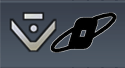|
| antihero |
 Jan 17 2007, 10:57 PM Jan 17 2007, 10:57 PM
Post
#1
|
|
..:i.:i.:i.:i.:i.:i!:.!:.!:. Group: Frequency Posts: 177 Joined: 1-December 06 From: toronto Member No.: 1044 Weapon of Choice: - turntable |
|
|
Can someone help here. I been using sound forge but have no idea how to ajust sound quality. Can some one help or suggest another program to use.
Thanks |
|
| sigma |
 Jan 17 2007, 11:02 PM Jan 17 2007, 11:02 PM
Post
#2
|
 Administrator Group: Admin Posts: 1983 Joined: 30-November 03 From: Toronto Member No.: 1 Weapon of Choice: - 8mm Bolex |
|
|
I think Exact Audio Copy has a full audio input level adjustment
http://www.exactaudiocopy.de/ also can try CDex. http://cdexos.sourceforge.net/download.html |
|
| Eddie Machete |
 Jan 17 2007, 11:08 PM Jan 17 2007, 11:08 PM
Post
#3
|
 ................................. Group: Moderator Posts: 901 Joined: 14-February 04 From: Montreal Member No.: 204 Weapon of Choice: - Street Knowlege |
|
|
Can someone help here. I been using sound forge but have no idea how to ajust sound quality. Can some one help or suggest another program to use. Thanks i have used this program to rip some tapes cant remember if there is a sound level control, but you a wicked sound from this program. i ripped a couple sniper and medicine muffin tapes i posted on here a while a go and they sounded wicked. |
|
|
:Step On Bottyboy Like Cockroach:
|
|
| antihero |
 Jan 18 2007, 12:18 AM Jan 18 2007, 12:18 AM
Post
#4
|
|
..:i.:i.:i.:i.:i.:i!:.!:.!:. Group: Frequency Posts: 177 Joined: 1-December 06 From: toronto Member No.: 1044 Weapon of Choice: - turntable |
|
|
What the easiest program to use? I just want to rip casette then do sound ajustments.
|
|
| sigma |
 Jan 18 2007, 03:50 AM Jan 18 2007, 03:50 AM
Post
#5
|
 Administrator Group: Admin Posts: 1983 Joined: 30-November 03 From: Toronto Member No.: 1 Weapon of Choice: - 8mm Bolex |
|
|
while you rip you should adjust the volume. not after.
use EAC to rip and CDEX to compress later. but you can use EAC to compress aswell. your choice |
|
| antihero |
 Jan 18 2007, 04:12 AM Jan 18 2007, 04:12 AM
Post
#6
|
|
..:i.:i.:i.:i.:i.:i!:.!:.!:. Group: Frequency Posts: 177 Joined: 1-December 06 From: toronto Member No.: 1044 Weapon of Choice: - turntable |
|
|
while you rip you should adjust the volume. not after. use EAC to rip and CDEX to compress later. but you can use EAC to compress aswell. your choice How do you use eac? How do u ajust the volume while ripping. A tutorial would be great I have a ton of sets already ripped can i not ajust the volume after or must I redo all my ripping? |
|
| sigma |
 Jan 18 2007, 05:13 AM Jan 18 2007, 05:13 AM
Post
#7
|
 Administrator Group: Admin Posts: 1983 Joined: 30-November 03 From: Toronto Member No.: 1 Weapon of Choice: - 8mm Bolex |
|
|
wow. lol
listen, all you have to do is mess around with it. trial and error. search the web for tuts |
|
| sector7g |
 Jan 18 2007, 01:25 PM Jan 18 2007, 01:25 PM
Post
#8
|
 ..:i.:i.:i.:i.:i.:i!:.!:.!:. Group: Moderator Posts: 295 Joined: 4-February 04 From: St. Catharines Member No.: 182 Weapon of Choice: - Your mom. |
|
|
First I suggest looking for software that came with your soundcard. I have a soundblaster card and it has a "record what you hear" option. I found this the easiest way to record tapes. It does have volume input control. It will record it asa wav first so you'll need a lot of hd space.
|
|
|
mmm...jungle
|
|
  |
1 User(s) are reading this topic (1 Guests and 0 Anonymous Users)
0 Members:

|
Lo-Fi Version | Time is now: 31st May 2024 - 09:46 PM |
Invision Power Board
v2.1.7 © 2024 IPS, Inc.
Licensed to: cydonian.com